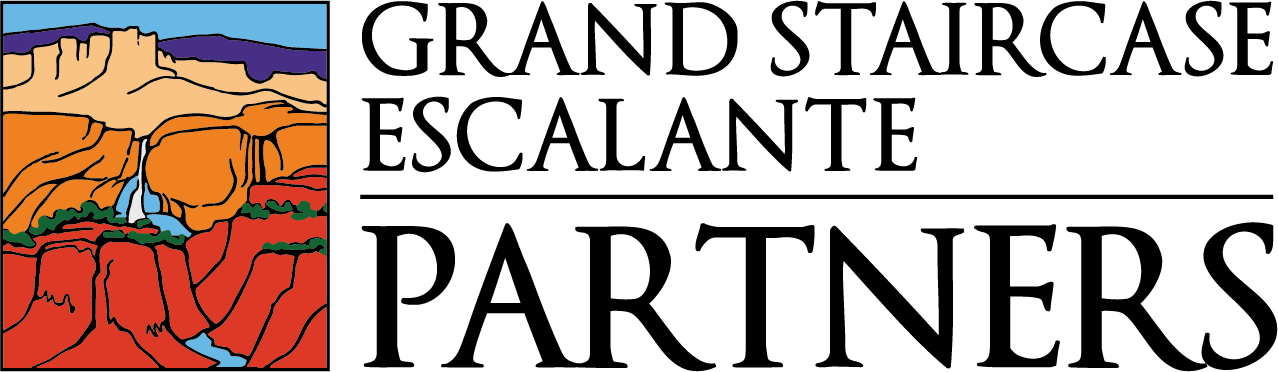Golden Volunteer
We use the platform Golden Volunteer to organize our volunteer trips, enabling a streamlined process for the exchange of necessary information between GSEP staff and volunteers. Follow these tips and tricks for guidance on getting started with the platform and getting signed up for our events.
Getting Started With a Golden Account
- The most straightforward way to get started with Golden is to create an account.
- If you are added to an event by GSEP Staff, you can go to the account page, but it will send you to sign in
- You then have to click at the top of the account that you have used Golden, but have not “signed in” before
- This link will let you set a password
Completing your Volunteer Profile
- After you’ve created your account, make sure you have entered the information into your profile that enables us to communicate with you and have pertinent information for trip safety.
- In your account profile you should add:
- First Name
- Last Name
- Phone Number
- Mailing Address
- Date of Birth
- Dietary Restrictions
- T-shirt size
- Emergency contact
- Zip code
- Demographics
Signing Up for a Volunteer Opportunity
- After creating an account, you can view all of our current volunteer opportunities on our dashboard. From here you can sign up for one or more volunteer opportunities.
- When you click on a link to an event, it brings you to the event dashboard with all of the event information.From there, you will be able to sign up (with options to select a specific time slot, if applicable), which will prompt entering profile information if you haven’t already and completing a waiver.
Additional Tips and Tricks
- Accessing volunteer event information in Golden is easiest if you create your own account and sign up for an event yourself. However, if you are having difficulty, reach out to Kaitlin Martin, who can help get you signed up from the back end (and then follow the steps above for how to sign in if this has been how you are added to the project).
- If you plan on using your phone as the primary interface with Golden, we recommend downloading the Golden app, as the mobile browser interface is not particularly user friendly.
Signing up for Special Interest/Skill Volunteer Opportunities
On our Golden Page, you will notice several special interest/skill volunteer opportunities like education program development, technical trailwork skills, and herbicide applicator’s licence holder. These “opportunities” are not specific events, but are a place for people to demonstrate that they hold certain interests or skills and would like to volunteer them with GSEP.
As work comes up, like the need to develop curriculum for a high school program, those that sign up for the “Education Program Development” opportunity will be notified of the need. Those in the group can choose to help or decline and will log their volunteer hours within that opportunity. Similarly those that sign up for the technical trail work opportunity will be notified of work projects that they can come help with, that might not be advertised to the public. Some of these opportunities require that you live or can travel to the Monument, but others can be done by anyone, anywhere.
To sign up for a group, simply log into Golden (as described above) and pick the opportunity you would like to be a part of. When work comes up, you will be notified with specifics. When you do complete volunteer work, make sure to log back into Golden and report your hours within the opportunity.
Become a Volunteer Today
If you are interested in staying in the loop about volunteer events, you can sign up for this opportunity by clicking the button below. When you are registered, we will send out a monthly email to those in the group about upcoming opportunities!